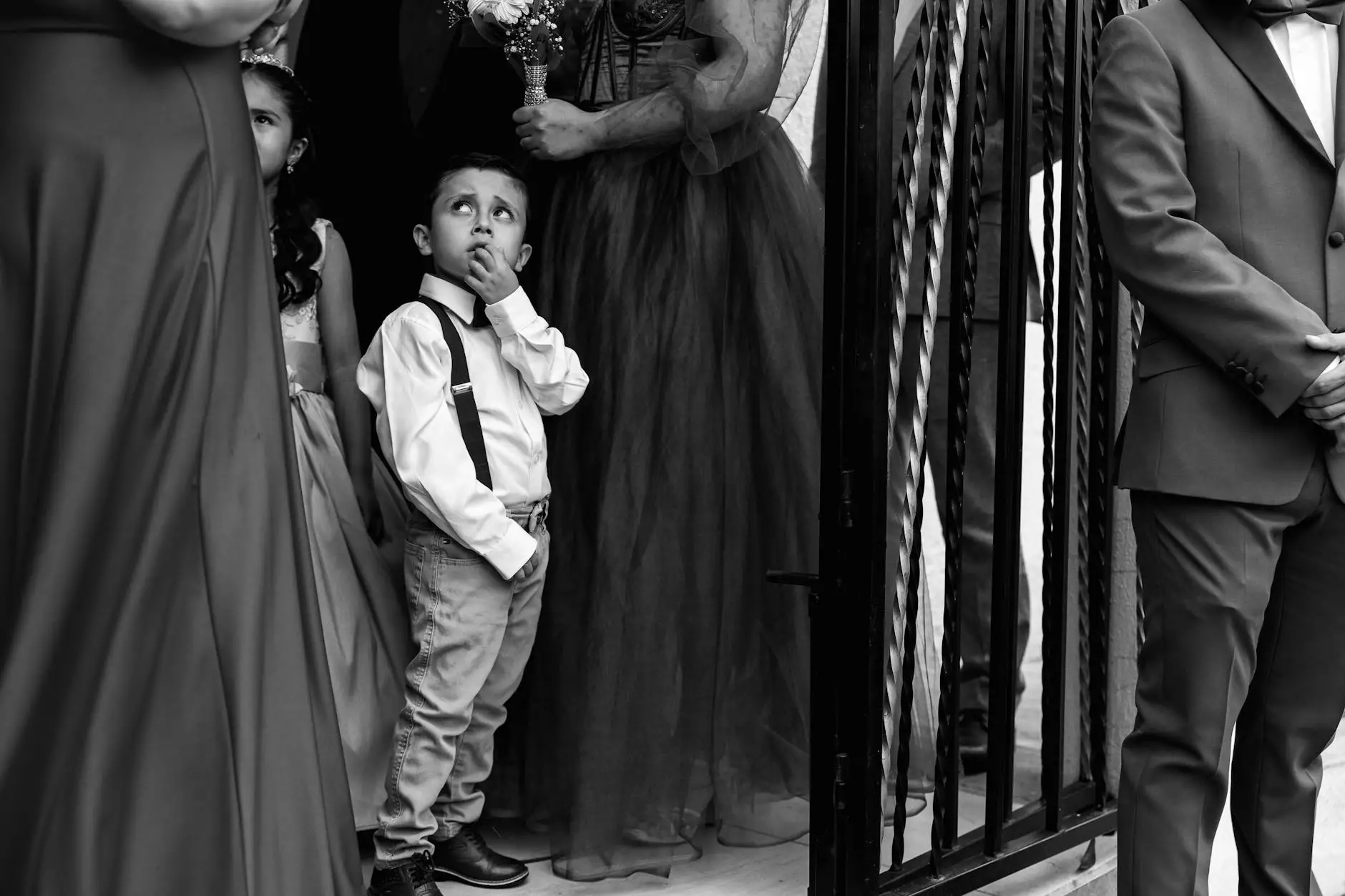Mastering the Ubuntu Sources List for IT Services & Internet Connectivity
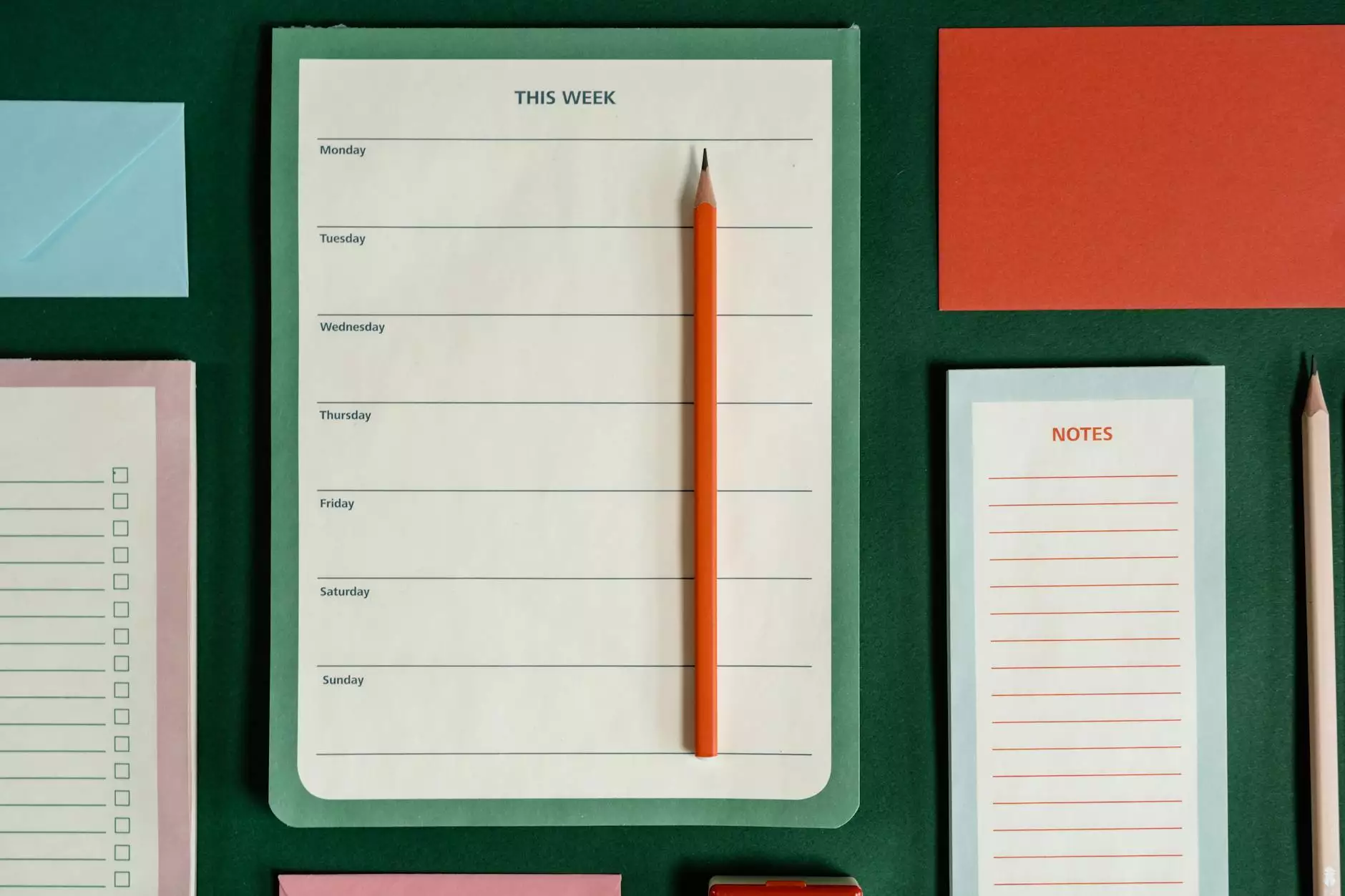
In the world of IT services and computer repair, understanding the intricacies of managing an Ubuntu system can significantly enhance your business's performance. One of the most crucial aspects of Ubuntu is the sources.list, which acts as a guide for the package manager to retrieve software from repositories. A well-maintained sources list not only ensures you get the latest updates but also aids in maintaining system stability and performance — a key factor for any IT service provider.
The Importance of a Properly Configured Ubuntu Sources List
When setting up an Ubuntu-based system, one of the first tasks is to configure the sources.list file correctly. This file is located in /etc/apt/sources.list and defines the software repositories that your system can access. Here’s why it's essential:
- Access to Updates: Ensures timely updates for your software.
- Security: Maintains system security with the latest patches.
- Stability: Helps in maintaining system performance and reliability.
Understanding the Structure of the Sources List
The structure of the sources.list file may seem daunting initially, but it is straightforward once you break it down. Each line in this file represents a source for packages and follows a simple syntax:
deb http://archive.ubuntu.com/ubuntu/ focal main restrictedIn this syntax:
- deb: Indicates a binary package.
- http://archive.ubuntu.com/ubuntu/: URL of the repository.
- focal: The codename of the Ubuntu release.
- main restricted: The components of the repository.
Editing Your Sources List
To edit your sources.list, you need appropriate permissions. Here’s how you can do it:
- Open a terminal window.
- Run sudo nano /etc/apt/sources.list to open the list in the nano editor.
- Make your necessary changes.
- Press CTRL + O to save and CTRL + X to exit.
Key Components for Your Sources List
When configuring your sources.list, it is crucial to select the right repositories for your business model:
1. Official Repositories
The official repositories provided by Ubuntu are highly recommended. They include:
- Main: Officially supported software.
- Universe: Community-maintained software.
- Restricted: Proprietary drivers for devices.
- Multiverse: Software that is not free.
2. PPA (Personal Package Archives)
PPAs are an excellent way to install software that may not be available in the official repositories. However, caution is necessary:
- Trustworthiness: Only add PPAs from trusted sources to avoid malware.
- Impact on Stability: PPAs can lead to system instability if not managed properly.
3. Third-party Repositories
While they can provide useful tools, ensure you understand the use case and maintainability. Examples include:
- Docker: For container management.
- NodeSource: For Node.js applications.
Best Practices for Managing Your Ubuntu Sources List
To ensure optimal performance and security, follow these best practices:
1. Regular Updates
It’s vital to regularly update your sources.list and run sudo apt update and sudo apt upgrade commands to keep your system updated. This ensures access to the latest features and security patches.
2. Backing Up Your Sources List
Before making any changes, back up your current sources.list:
sudo cp /etc/apt/sources.list /etc/apt/sources.list.backup3. Removing Unnecessary Entries
A cluttered sources list can slow down your package manager. Remove entries that you no longer use to enhance performance.
Common Issues with the Sources List and Troubleshooting
Even with the best configurations, you may encounter issues:
1. 404 Not Found Errors
This error indicates that the package or repository is no longer available. Verify the repository URL and remove any outdated entries.
2. Authentication Errors
If you receive authentication failures, you may need to import the necessary GPG keys for the third-party repositories you added. This can be done using:
sudo apt-key adv --keyserver keyserver.ubuntu.com --recv-keys3. Dependency Issues
Dependency issues can arise from mismatched packages in various repositories. Use sudo apt-get install -f to fix broken dependencies.
Future-proofing Your Ubuntu Sources List
As Ubuntu evolves, staying updated with best practices can give your business a competitive edge. Here are tips for future-proofing:
- Stay Informed: Follow Ubuntu’s official channels for updates on best practices.
- Community Engagement: Engage with forums and communities to get insights on upcoming changes.
- Regular Maintenance: Schedule routine checks of your sources.list and repositories.
Conclusion
In conclusion, mastering the ubuntu sources list is essential for any IT service provider or internet service business looking to maintain an efficient and secure Ubuntu environment. By ensuring that your sources list is well-structured, regularly updated, and carefully managed, you set the foundation for a robust IT infrastructure. At first2host.co.uk, we emphasize the importance of quality and reliability in our IT services and computer repair solutions, providing you with the support necessary to optimize your technological resources.